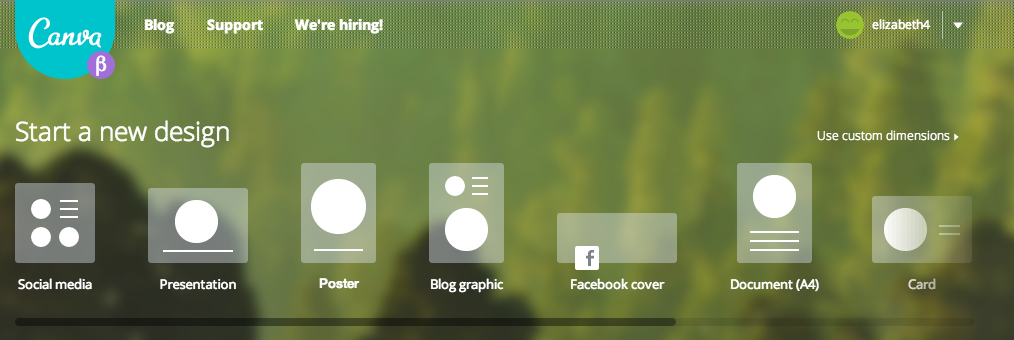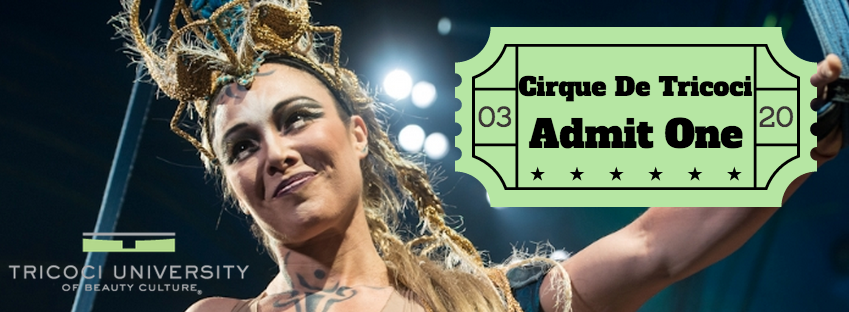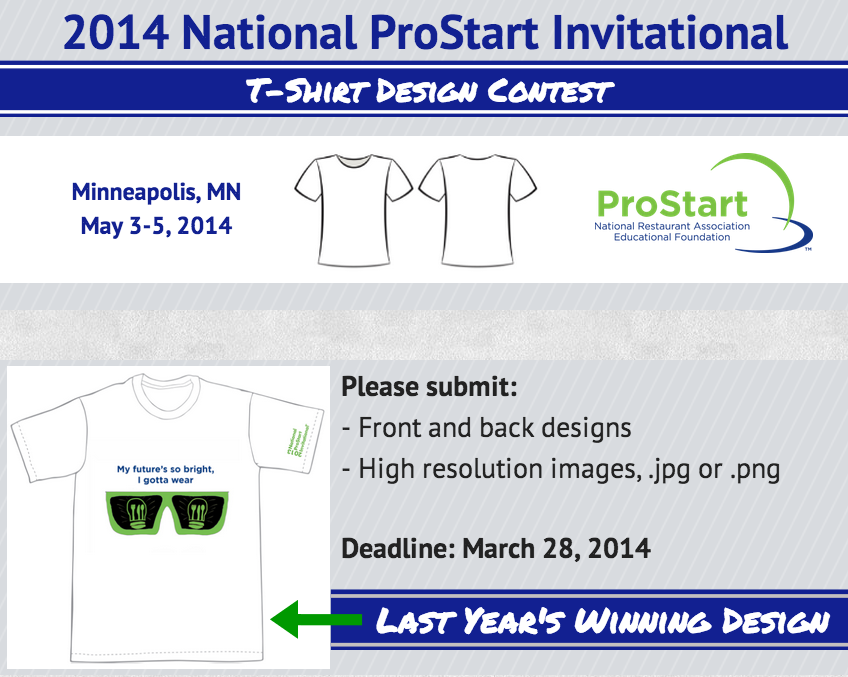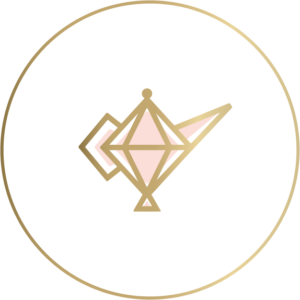Having a job in social media requires me to create custom graphics on a daily basis so I was pretty thrilled when I came across canva.com, a website that boasts, “amazingly simple graphic design.” And they’re right, it is amazingly simple. It’s been about a month since the discovery of my new favorite site, and my coworkers and I are at the point where we’re creating graphics on Canva multiple times per day.
Some of Canva’s best features:
You can upload your own photos and backgrounds. I made this the other day to attract potential students to our client’s beauty school campus locations. I just uploaded the photo, inserted the text and placed the logo at the bottom.
They have a tab specifically for Facebook cover photo photos. This is one of my favorite features because you don’t have to think about sizing, it’s already exact. I was able to create these cover photos for events and Facebook groups in no time:
And Anthony created this one:
They have TONS (literally thousands) of icons you can add to your photos. Including a streamlined group of social logos, perfect for promotional images.
I also used Canva to make graphics to spruce up a custom Facebook app tab:
View the finished Facebook app tab here: http://bit.ly/1cFrAH3
Today, Canva announced they just released a new photo filtering feature. Canva is still in it’s beta stage, but I have a feeling it will continue to make improvements and gain momentum with new users, especially in the digital media sphere.