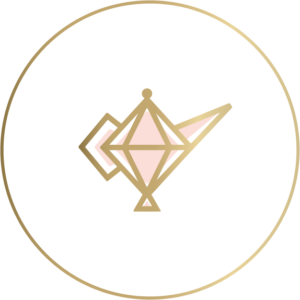How many times have you heard someone say, Just Google it? In this day and age, sometimes I wonder what we would do without this notorious search engine.  Let’s say you want to know information about a specific moment in history, or maybe you want to secretly search your name and see what pops up (common, we’ve all done it) – Whatever it is that you search, Google will have something to say about it, and Google is almost always on point.
Let’s say you want to know information about a specific moment in history, or maybe you want to secretly search your name and see what pops up (common, we’ve all done it) – Whatever it is that you search, Google will have something to say about it, and Google is almost always on point.
Being a popular option for searching information, it’s important to know how to navigate the tool. Start Google searching like a pro with these tips and tricks:
Search an exact phrase
Put quotation marks around the phrase, sentence you’re looking up, and Google will search for that exact phrase in that exact order. Google notes that if you use quotations, the search may leave out relevant results that vary from your exact phrase. For example, a quick search for “Ernest Hemingway” will miss pertinent material that refer to Ernest Miller Hemingway.
Search recipes that exclude specific ingredients
When searching for a recipe, use the minus – sign to specify a particular ingredient you don’t want to use; Recipes that use that unwanted food component will not populate in your results. For example, let’s say you want to whip up a tasty, not-so-chocolaty dessert. Your search would look like the following:
Finding similar webpages
Let’s say you find a site that you like, but you now want to find other pages that are similar. Use related: followed by the website URL and Google will populate other pages that chat about similar topics.
Search numbers, prices in a specific range
Moving to a new town, and need to find an apartment stat? You can Google search available homes within your budget “by putting a string .. between amounts.” Or, perhaps you want to deck out the new pad with a reasonably priced TV – Google will have your back.
Getting results that include synonyms
By placing the ~ sign in front of a search term, the pages that pop up will have used synonyms of that specific term. For example, a search for Barbecue ~appetizer recipes will return results for hors d’oeuvres, finger foods, spreads, dips, sliders etc.
All right, Googlers, get Googling.
*This data was found on Google. Please visit their page for more details.