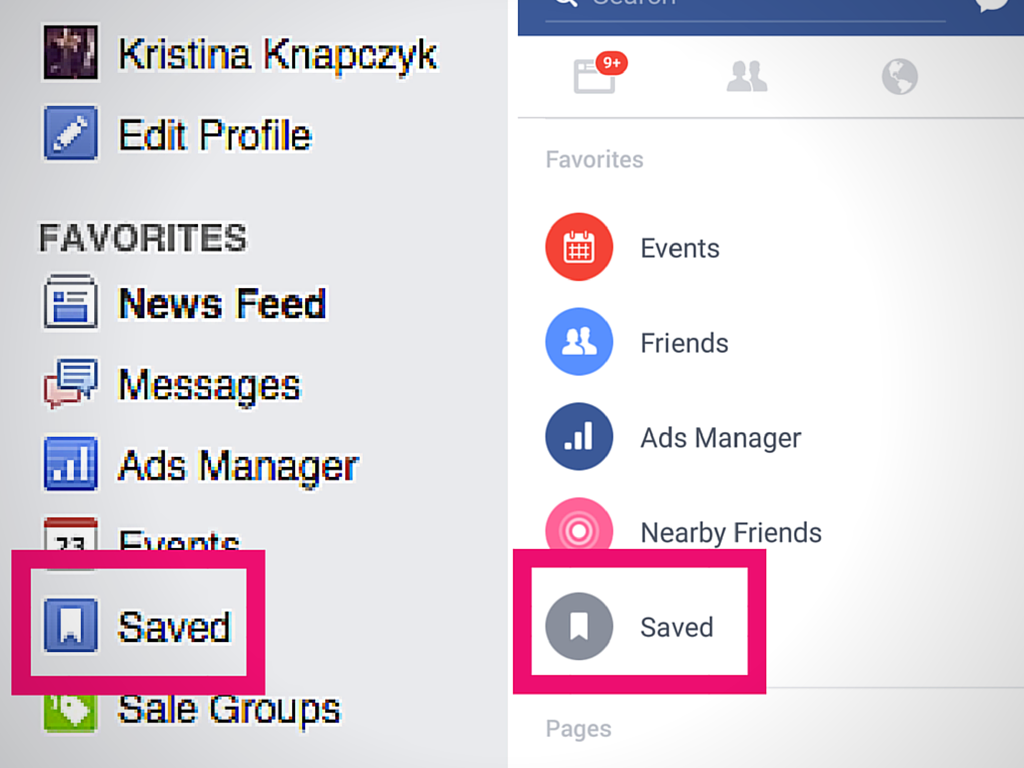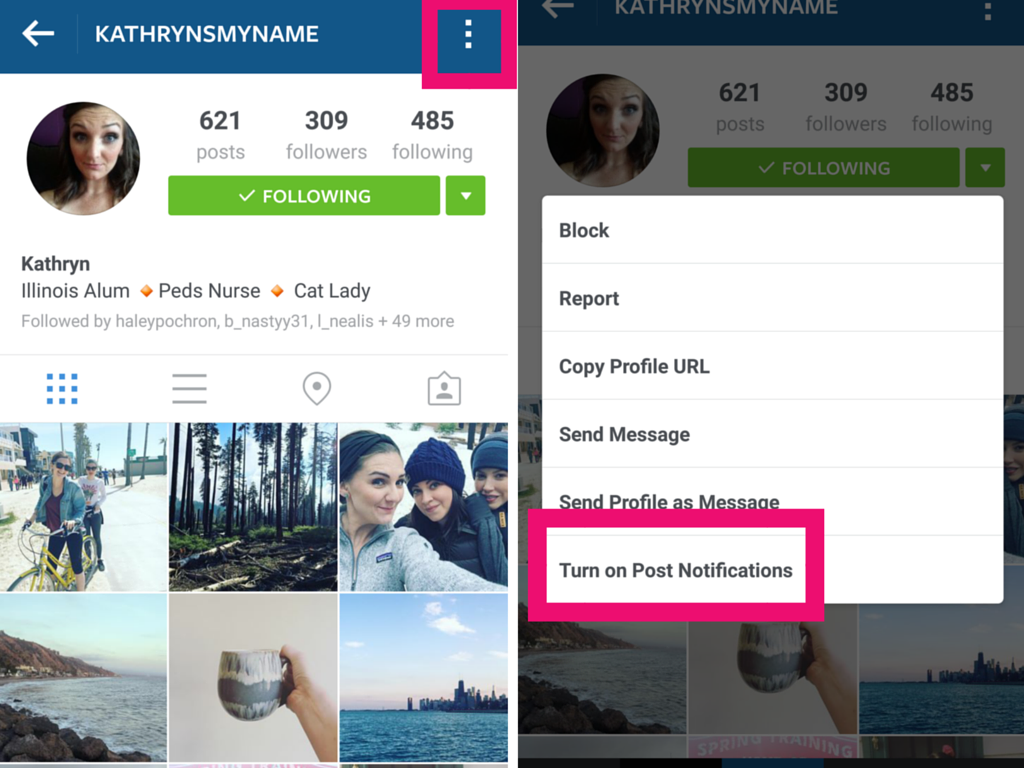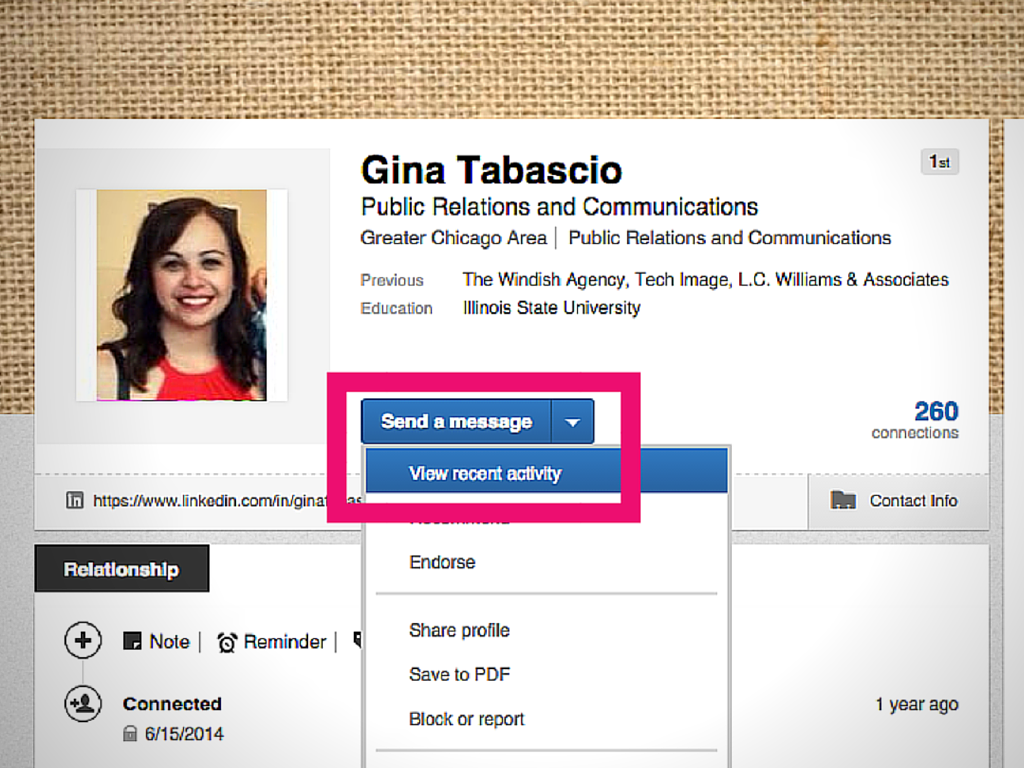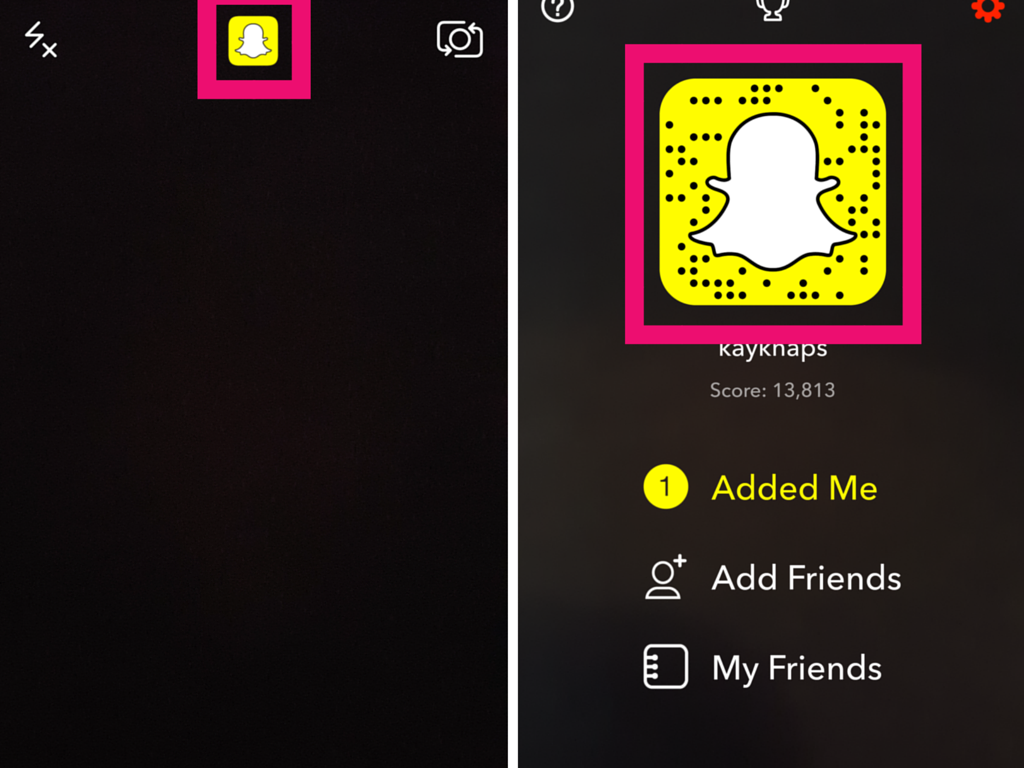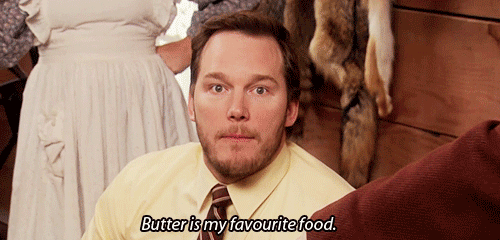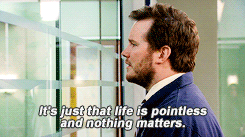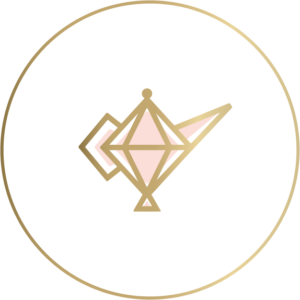In the world of social media, features come and go as often as middle school relationships. This quick turnover of features, propelled by a corporate desire to find the next big thing first, makes it difficult to stay on top of what’s available at any given moment. So, I wanted to share with you some of my favorite (lesser known) features on each platform so you can start using them as well.
Facebook: Save Button
Awhile back, Facebook incorporated a save button on their site. This button easily enables users to hold onto any links, videos or photos that they’d like to look at later. By having them all in one place, you save the time and energy it would take to dig them up again.
Using this feature is extremely simple. The next time you come across content you’d like to save, click the light gray arrow in the top right corner of the post. Then, select the ‘Save post’ button, and Facebook will keep it bookmarked for you. To access it again, simply navigate to your ‘Saved’ folder, which is available in the left-hand toolbar on desktop and in the dropdown menu in the app.
This feature is an excellent one to teach your grandparents, parents and other non-tech savvy relatives. You’ll definitely stop hearing “Hold on! Where is that video I wanted to show you again?” as often.
Instagram: Post Notifications
With Instagram’s chronological order, posts by close friends easily get lost in the abyss of models eating granola on beaches, bloggers living more exciting lives than you and humor accounts referring to everything as ‘savage’ or ‘bae.’ However, a lot of users don’t realize that you can actually set-up notifications for when your favorite accounts post a new photo. This way, seeing the content you care about is simpler than ever.
To set-up post notifications, navigate to the particular account you care about, press the three dots in the top right corner and then select ‘Turn on Post Notifications.’ Now, you don’t have to manually search for your friends’ accounts if you’re interested in seeing their latest posts.
Stalking your crush just got taken to a new level.
LinkedIn: View Recent Activity
I hate LinkedIn – this is no secret. One of my biggest complaints about the platform was that finding content created by my connections felt nearly impossible. Unless I happened to be online when a post was published, I was completely out of luck. I recently discovered, though, that there is a way to view this content directly from a connection’s account.
To view recent activity by a connection or prospective connection, you must first navigate to their page. Then, click the down arrow next to the ‘Send a message’ button, and select ‘View recent activity.’
It’s about time, LinkedIn. About time.
Snapchat: QR Codes
I just discovered this trick last week although (apparently) most people already know about Snapchat’s QR code function. For those of you like me, however, you should know that you can now add friends on Snapchat without needing their username or phone number.
Instead, you pull up your unique Snapchat code (which can be found by clicking the tiny yellow ghost on the camera screen) and holding a friend’s phone over it, with the app camera open. Your friend’s phone will then read the code and automatically add you.
Tell everyone you know about this feature! Tell your friend who works in social media because they might not even know that this is a thing (oh wait, that’s just me?)!
Twitter: Gif Keyboard
After witnessing the overwhelmingly positive response Facebook received from making GIFs more accessible on its platform, Twitter decided to follow suit last month. Now, users have virtually thousands of GIFs at their disposal, directly on the site or in the app. I discovered that expressing yourself in 140 characters or less is a lot easier when you have Andy Dwyer reaction GIFs always at your fingertips.
To add a GIF to a tweet, simply select the tiny ‘GIF’ button – located between the location and poll buttons – to scour hundreds of options. Find the one that speaks your mind, and click to add it.
Now, I can conveniently let my audience know my mood when:
My post goes viral.
Gossip Genie buys Glazed and Infused Doughnuts… again.
I’m in traffic for the 6th time this week.
All of the stair steppers at the gym are being used.
A friend invites me out for margaritas.