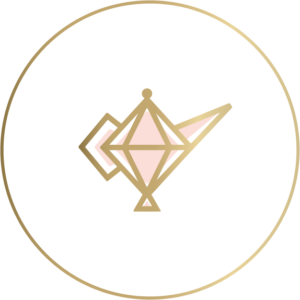With the cold, winter months behind us, it’s not just my Lakeview apartment that could use a little “spring cleaning” anymore, but my computer, too!
It wasn’t that long ago when I realized I could easily kill a few hours of my day just by looking around on the Internet. Researching interesting topics and watching funny clips on YouTube always entertained me until I began to notice time slipping away from me.
According to The Nielsen Company, consumers spent more than five and half hours on social networking sites like Facebook and Twitter in December 2009, an 82% increase from the same time last year when users were spending just over three hours on social networking sites. Now, Facebook users average 7 hours a month on the website. Check out the data below:
http://bit.ly/bdZYYI
Americans are spending more and more time on the Internet, but does this mean we are spending it more wisely? Not necessarily. More of our time spent on the Internet can also be attributed to the fact that there is an infinitely increasing amount of content available, making it more difficult to find the content we’re looking for.
As a college student on the brink of graduation, I thought it was time for me to clean out my “internet closet” and begin a whole new relationship with my Internet consumption. I generally knew I wanted to spend less time searching for the content, more time looking at quality content, and I wanted to do this all with fewer clicks of the mouse. Basically, I wanted to simplify my online life. Below are 3 Keys to Cleaning out Your “Internet Closet”:
1.Know what you are using the internet for at that given web session: are you catching up on your emails or checking out the latest Victoria Secret swimsuit collection to get you ready for summer? Identify what you are doing and why- this will help you when you find yourself on an Internet tangent. Ask yourself, “How did I get to this website and what am I doing here that is useful to me?”
2.Organize Your “Internet Closet”: This comes in many forms but for time’s sake, let’s focus on how to maximize your social networking capabilities. (e.g. Facebook, Twitter, LinkedIn, etc.) Why waste time searching the Internet for news on your favorite band when you can make the news come to you? It has never been easier to follow the people, news, and movements that you care about. Social networking communities, like Facebook, allow us to easily keep track of anything- friend, politician, fan club, musical artist, organization, business- without any effort on our part. Simply by following the things important to you through Facebook or Twitter, you are already minimizing the need to go searching around for more information. For example, I love the MAC Cosmetics campaign Viva La Glam and everything it does to support HIV/AIDS awareness and research so I became a fan of on Facebook to get regular updates. No longer do I need to search the web for updates because it all comes to me!
3.Repeat Offender: A great way of maximizing your Internet searching efficiency is to avoid going to the same website more than once daily. To help prioritize which websites to visit and how much, we can make a list by categorizing websites into sites than need maintenance and those sites that do not. Here’s a quick peek into mine:
| Requires Constant Attention & Maintenance | Requires Attention & Some Maintenance | Does Not Require Maintenance or Attention |
| Email- (Gmail, Yahoo!)School/Homework Websites-
(DePaul’s Blackboard) Banking- (Chase) HootSuite |
FacebookTwitter | GoogleYouTube
BBC Huffington Post EBay Daily Mail Victoria’s Secret Urban Outfitters |
Creating a list like this helps to keep track of how you are spending your time. If you happen to notice yourself veering off from websites that require your attention and maintenance to websites that do not, you are better able to get back on track. Remember: just because you happen to visit a website often, does not mean it is vital in your daily Internet routine, especially if the website in question does not update its content daily. For example, I may check HuffingtonPost.com a few times a day, but the content is often the same. Now, I am much more conscious of the amount of time I spend at sites that do not promise me new information and only visit them sporadically.
I hope these tips help you “Clean Out Your Internet Closet” and motivate you to get the most out of your time- because it is valuable, after all.
Cheers!