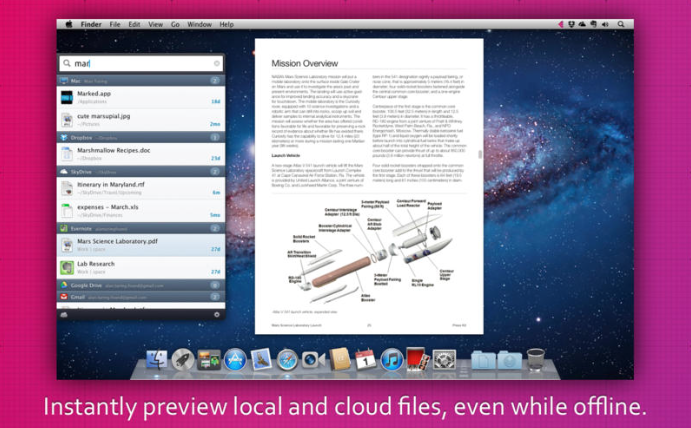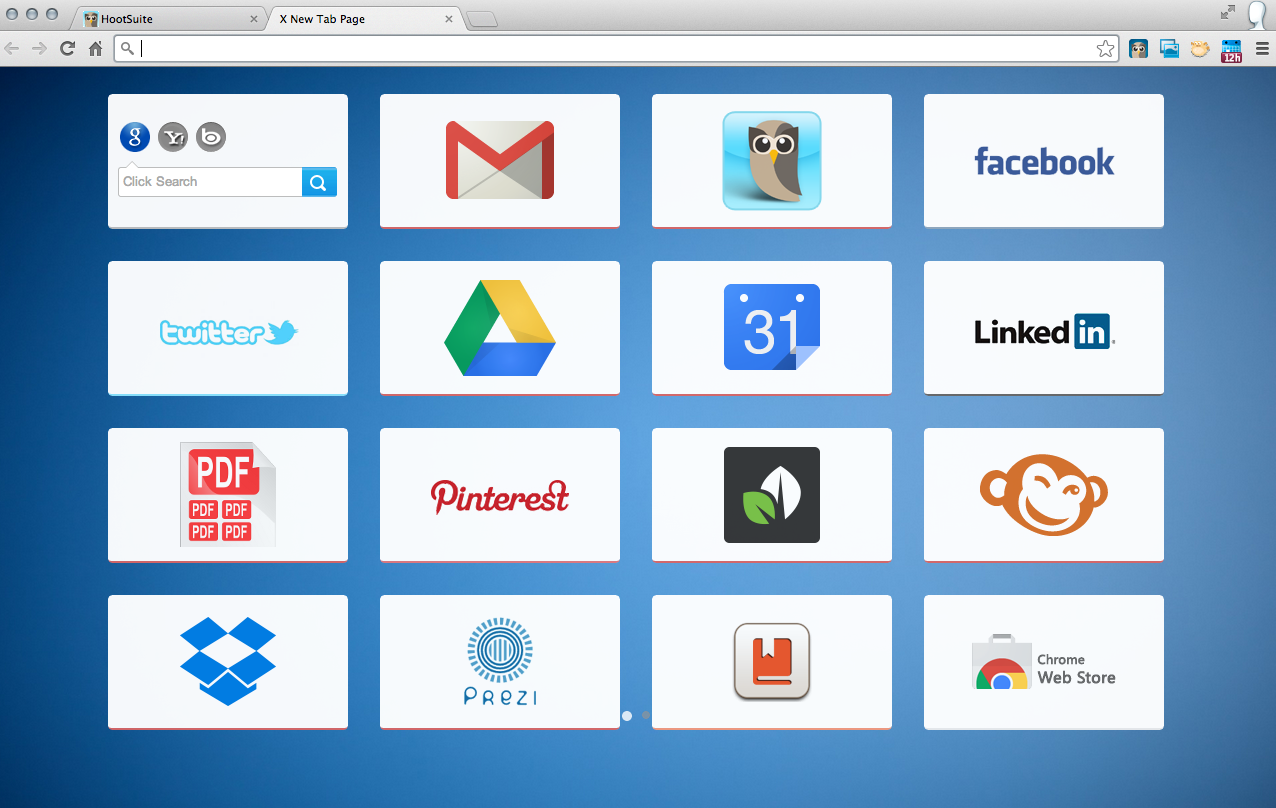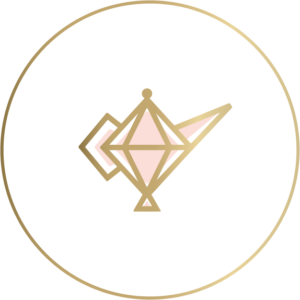Managing multiple social media accounts on a daily basis requires a lot of toggling between different browsers, platforms, applications, and sometimes even desktops. Establishing systems and using the right tools can save your (and your laptop’s) sanity.
Here are some tips and tricks to make managing your social media accounts easier:
To search for a document easily: Download FoundApp.
Sick of never being able to find anything on your crowded desktop or in your downloads folder? FoundApp simultaneously searches all basic file types on your computer, in your folders, Google Drive, and Gmail attachments- even ones you haven’t download yet. It also lets your preview the document in full so that you can make sure you found the right one. Then you can drag and drop it anywhere, right from the app.
To separate business and personal accounts: Create Google Chrome profiles
You can create as many Google Chrome profiles as you need — one for work, personal use, or even one for each of your clients — and you’re free to toggle among multiple accounts at once. Each is fully customizable with account-specific bookmarks, Chrome apps, saved passwords and more.
To easily send documents between your phone and computer: Download DeskConnect
Hate sending pictures you want to post on Instagram to your email, then having to open the email and download and save the picture to your phone? DeskConnect will be your lifesaver. With DeskConnect, you can stop sending yourself endless emails with links and attachments. It makes it easier to send anything and everything between your devices.
To manage from your phone: Download Facebook Pages
This app will alert you to Facebook page activity that needs a timely response, and the functionality is more robust for page management than the regular Facebook app. You can have both apps on your mobile device- the regular Facebook app for personal use and the Facebook Pages Manager for business use.
To easily access your top sites: Download Google Chrome’s” X New Tab Page” App
“X New Tab Page” provides speed dials for your top sites and makes it easier to open installed Chrome apps. You can add all of the sites that you use on a daily basis to manage your accounts. That way, you don’t have to search through bookmarks or even type a URL address in. All of your top sites are just a click away. Here’s a look at my “X New Tab Page” that I also use as my homepage:
To impress clients with a presentation: Use Prezi.
Prezi is much like PowerPoint or Apple’s Keynote. While PowerPoint is most people’s go-to program for putting together slides for a presentation, Prezi differentiates itself by providing a totally new way of designing a presentation. Instead of a presentation being arranged as a sequence of slides, with Prezi it’s arranged hierarchically so that the presenter can show an overview and then zoom in on areas to provide more detail. At Gossip Genie, we started using Prezi when we were invited to present at Social Media Week in Chicago. Although we were frustrated with it at times, it ended up being a great platform and now we use it when making any presentation to a client.