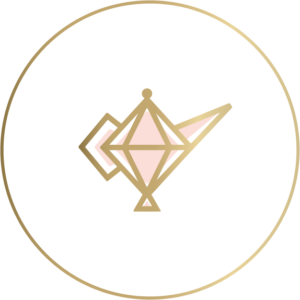If for some reason you want to delete your Instagram account, there are a few things you should know.
- Once you delete your account, your username is GONE FOREVER. Repeat, not you, nor anyone else can ever claim your username again.
- You must login to Instagram.com because you are not able to delete your account within the mobile app. Here’s how: Sign in –> Click on your profile icon in the top right hand corner –> Edit settings –> Scroll down to the bottom –> Click on ‘I’d like to delete my account.’
- Unlike Facebook who allows users to go into a ‘hiding period’ where their profile doesn’t exist but the data and photos still do, once a user deletes their Instagram account, they will not have access to any of the photos previously uploaded on that account.
Special Tip: If all you want to do is change your username, you can do so easily by clicking on ‘Edit Your Profile’ and type in a new username in the second box from the top. Immediately following your name change, your old name will be up for grabs and available to the Instagram universe.