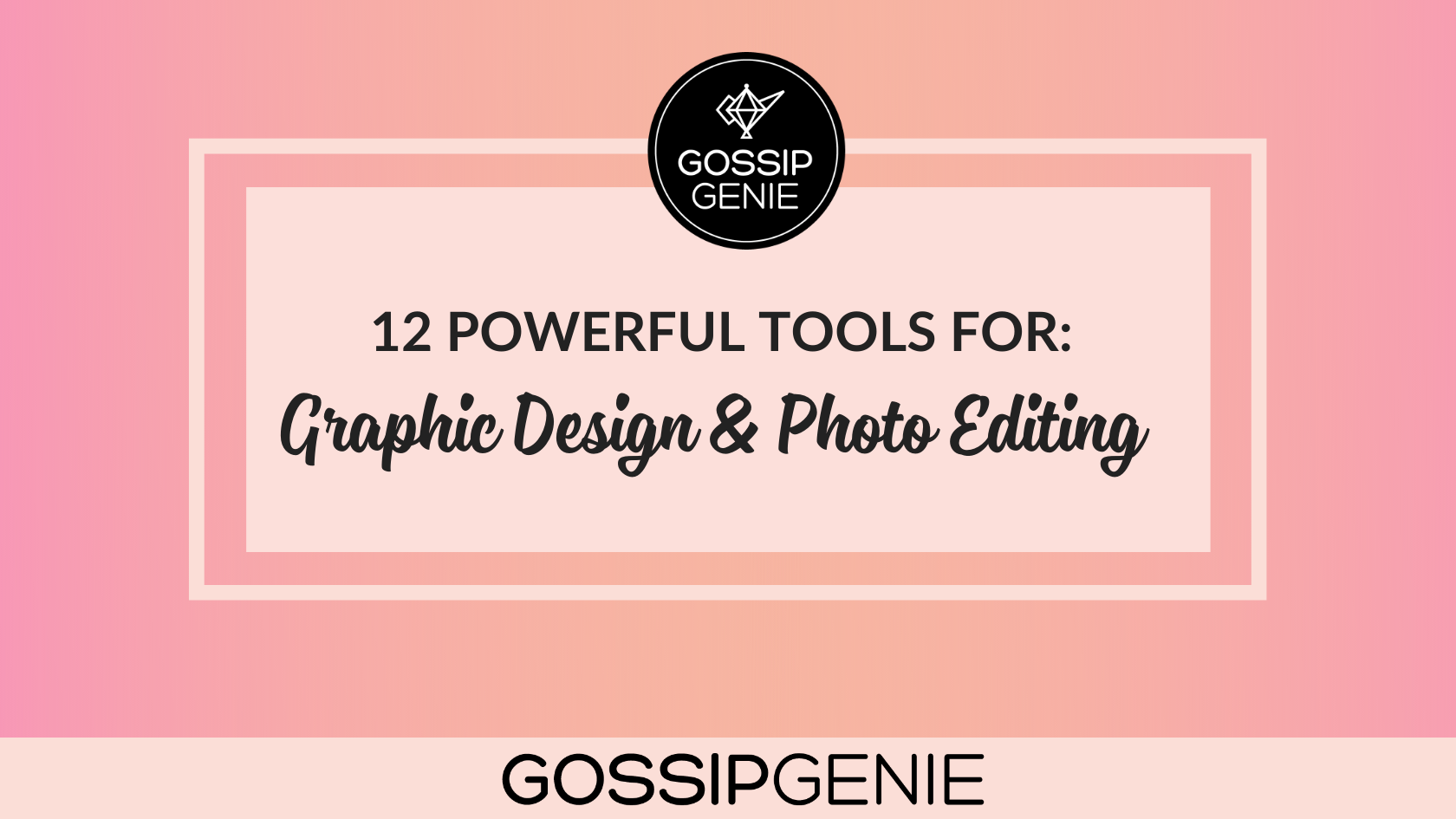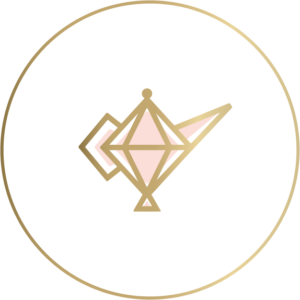Content for social media can be tricky. Having a strong message throughout your content is key to draw users in. All content needs to tell a story while being on brand. As well, it should engage your audience to create brand loyalty.
Here are 12 powerful tools you can use for graphic design and photo editing, when creating content:

- Canva is one of the most versatile applications you can use for any digital project. You can use hundreds of free templates of your choosing, or just select the correct sizing of your project and go wild. The application provides you with a multitude of different elements and pictures so that you can take your graphics and photos to the next level.
- Easil is the uncomplicated drag and drop application for people who want their designing applications to be simple and not complex. They even have a blog with different templates, inspiration boards, and tutorials for users to explore.
- Stencil allows for you to make quick branded images. All of the tools on their website are mainly geared around image design and it allows you to create content fast.
- Picmonkey is a free mobile application that allows you to edit and design photos. They have a paid desktop version as well.
- Adobe Photoshop Lightroom is a mobile application that allows you to edit photos to your liking. This is by far the favorite application among many social media managers and influencers. Both their color mix and light curve features are pretty specific to the app and allow you to create beautiful photos. This application comes with some preset filters but you can also make your own saved filters.
- VSCO, another mobile photo editing app that offers you preset filters for you to use on your photos. It also offers you other general photo editing tools like adjusting contrast, exposure, and saturation.
- Pixlr allows you to edit your pictures both on mobile and desktop devices. They also have a wide variety of photo borders, effects, and layouts to make your photos pop.
- Lens Buddy can be described as a self-timer app. However, it has a lot more advanced settings for timed pictures that your camera app on your mobile device does not have. For example, how many frames you want to be taken and how many seconds between each frame you would like there to be.
- Unfold is an app that helps you to create beautifully dimensioned Instagram stories with one of their many templates and layouts. From a simple plain background to a film background, Unfold gives you many options to choose from.
- Over is a multifaceted app to lay “over” different graphic elements and text for social media. Most social media managers and users alike use it to help quickly design stories for Instagram.
- Pexel has thousands of different stock photos to choose from for social media graphics and content.
- Unsplash is another great resource for stock photos. They also separate images by category, so if you don’t know exactly what you’re looking for you can look in a category of images to find the best suited image.
At the end of the day experimentation is key! Getting outside your comfort zone with content can sometimes create the best possible result.
Looking for content creation experts? Contact the genies today for all your creative needs.