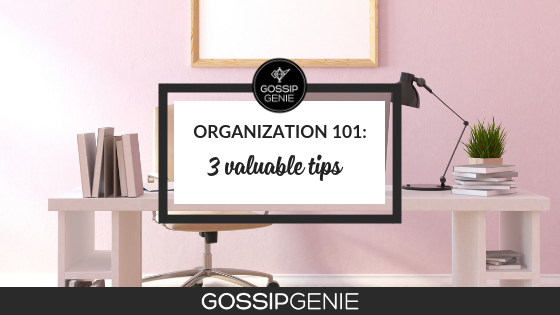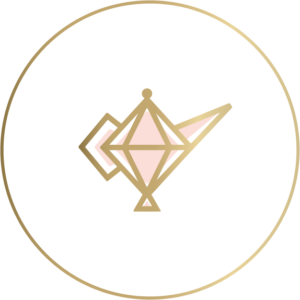Staying organized can seem like an impossible task — and it’s no surprise that this concept can get tossed aside with your growing list of demands + to-dos.
We often confuse being productive with working as fast as we can, every second of the day. Some people even worry that by taking the time to get organized, it will slow you down and kill your productivity. However, facts suggest otherwise:
- Office workers waste an average of 40% of their workday. Not because they aren’t smart, but because they were never taught organizing skills to cope with the increasing workloads and demands, Wall Street Journal Report
Think of it this way: Every minute you spend looking for something you can’t find or trying to remember what you were supposed to do next harms your productivity, and as a result, wastes your time.
That’s why I’ve put together 3 simple tips that will help push you along your path to becoming an organized guru:
1. Create labels + sublabels in your inbox
I organize each client I have into different labels and then create sublabels for each area of importance. See below.
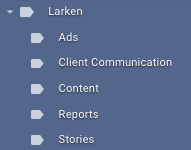
Instead of spending hours searching for an email that you could have sworn you just saw, you will now have it filed away in one of your subcategories. This method will help declutter your inbox (lifesaving for someone who is Type A like I am) and will help you quickly find what you are searching for when you need it most.
2. Utilize your bookmarks tab
The bookmarks tab is the definition of a time saver. Rather than having a thousand different tabs open at all times of the day (*cough* Lizz & Taryn *cough*) and having to click on multiple ones before you find the right one you are looking for… You can organize every site you may need to find in your bookmarks tab. It is up to you how you choose to best organize it, but I put my most frequented sites at the top of my bookmarks bar and then create folders for each of my clients. See below.
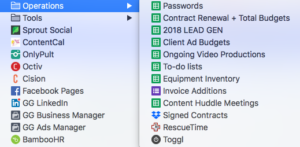
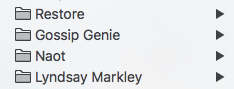
Not only will you be able to focus on the task at hand without the distraction of having several tabs open, but you will not have to worry that by exing out of a site, you’ll never find it again. That’s because it will be safely stored with all of its friends in your bookmark tab.
3. Have a single to-do list
This one seems obvious, but not only should you create your to-do list, but you should have it open at all times. I can’t tell you the number of times that I have almost forgotten to do something, but have been saved by my to-do list. This will help remind you of what you have to do that day, but also, what you have coming up. See below.
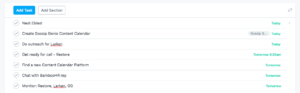
I recommend an online to-do list like Asana because you can set recurring reminders, due dates, and have it with you at all times. I mean, what would you do if you forgot your to-do list at home? The answer for me: shrivel in a ball and contemplate the meaning of life while wasting sufficient work hours wondering how I could have forgotten it at home (read: I am an organized freak).
These tips should help keep you organized during the workday. Comment below and tell us what your best tips are for staying organized in the workplace. ⤵️