A few weeks ago, a close friend invited me to his birthday party, which happened to fall on a date I had prior plans. Even though I couldn’t make the event, I wanted to do something special as a ‘I wish I could make it, and I’m thinking of you!’ gift. I didn’t want to get the usual six-pack of beer or bake a basic funfetti cake so I tried to think outside of the box. That’s when I remembered that Snapchat rolled out a new feature a few weeks ago that lets its users create custom geofilters for weddings, bachelorette parties, family reunions – you name it. For a few dollars, users can now make their filter available for anywhere from an hour to a month. As a Social Media Coordinator, this party felt like a great opportunity to test out this new feature and give me some experience working with it.
So, here’s how my quest to give the most creative absentee birthday gift ever went.
Creating one was surprisingly easy
For some reason, I really expected to run into a great deal of trouble when creating this filter. I thought there would be all sorts of requirements or restrictions, but it was actually a really straightforward process.
Step 1: Create your filter. Overall, the limitations on what you could do were very minimal – no brand logos, no photographs of people, nothing drug-related, don’t cover up too much of the screen, obvious things of that nature. The only hiccup I ran into was sizing. Snapchat strictly requires that all filter submissions be 1080px wide by 1920px high. When I made my design transparent, the dimensions must have gotten thrown off because my first upload was rejected. A couple of minor tweaks later, and my filter was good to go.
Step 2: Choose your date and time. For this event, I just wanted the design to be available for my friends to snap a few photos before they headed out for the night. So, I ran my filter for only an hour on the night of the party. This time slot gave guests enough time to take some pictures and slide the ‘Nobody likes Kibs when he’s 23’ filter over their images before it went away.
Step 3: Choose a location. Since I wasn’t actually going to the event, I had no control over where my friends would be during my selected time period. So, I chose a location that included both an apartment and a bar I knew they were going to early on in the night, just to ensure that they wouldn’t miss it.
To pick the range, users draw a fence around the area they would like their filter to be available – it was a super easy tool to work with.
Step 4: Checkout! The first time I went to checkout, I had selected an area that would have cost me $40 (HAH!). So after reconfiguring my fence, I was able to drive the cost down to about $10. It takes a little bit of tinkering to find a time, location and price that meet your needs, but eventually I was able to find the perfect combination.
After I submitted my design, it took about 4 hours to get approval. Then, it was ready to go!
It worked – sort of
My design was approved, my card was charged, 10pm was almost here! I could not wait to see the snaps start rolling in, buuuuuuuut that’s not what happened. My partner in crime for this project (shoutout to Gina) texted me at 10:02 telling me it wasn’t working for anybody. It was so disappointing to hear. I had to email Snapchat support, not even sure if I would get a response. To my surprise, a customer service rep, Alex, replied almost instantly, understanding my frustration and ready to help. Even with his help, though, time kept passing without any luck. 10:10, 10:17, 10:32 – still nothing. It took awhile (almost my entire hour), but we were able to get it up and running (with a whole extra hour added to make up for lost time).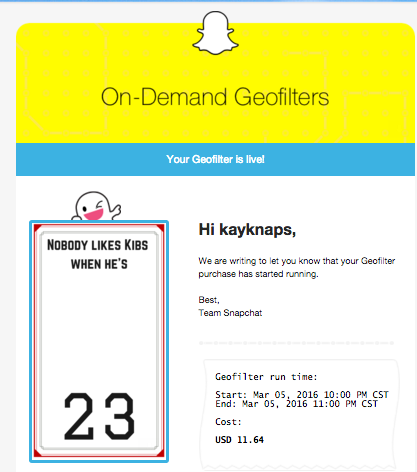
Personalized filter + alcohol = happy friends!
After all of that, I finally was getting the adorable snaps I wanted – friends smiling and dancing and posing, all with the filter on! FINALLY!

Looking back, I wish I used white text instead of black so it stood out better. You live and learn, I guess!
My takeaways
Snapchat definitely still has some glitches to fix on this feature. They blamed shaky GPS readings and my awkwardly shaped fence (I had to get both the apartment and the bar in, okay??) for the delay. However, if they intend to charge for this feature, there should not be such major difficulties to get it working.
However, with a few tweaks, these new filters can really change the way users and businesses interact with the app. From a business standpoint, this could become an effective way to raise brand awareness and increase audience engagement, particularly for companies looking to target younger demographics.
I am excited to try this feature again in a few weeks to see if its process has improved or remained the same. Until then, stay tuned!


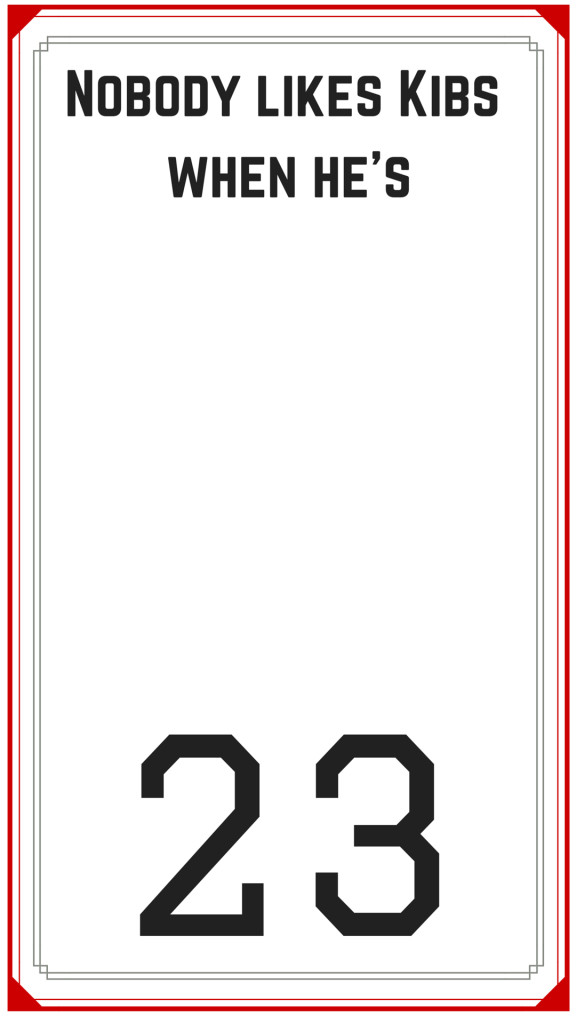
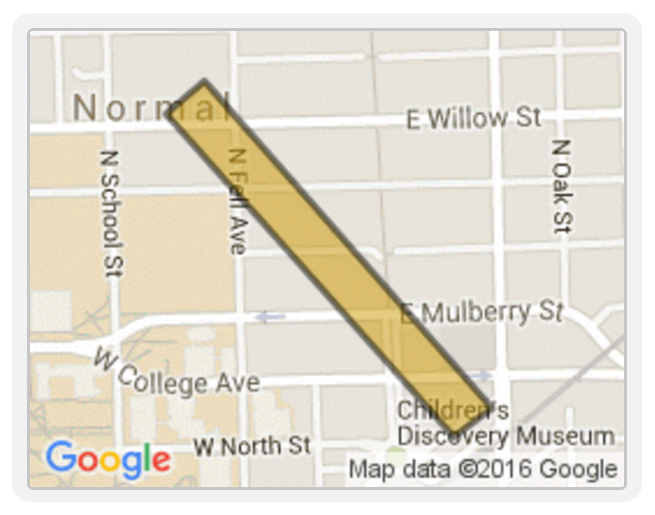
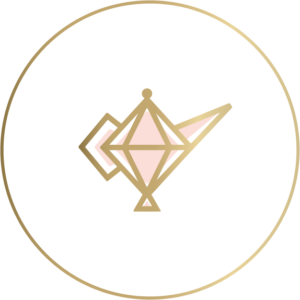
BEST BIRTHDAY PRESENT EVER and we all had so much fun with it!!!