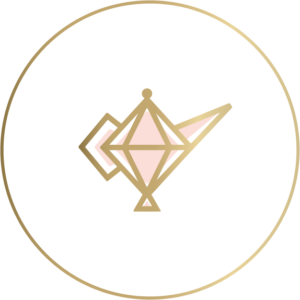24 hours. That is how long you have before a regular Instagram story will vanish. Luckily, you can now add your stories to story highlights so they can live on forever (learn how here). However, the point remains the same: You have 15 seconds or less to charm or entertain your fans with your content.
Instagram stories are what customers see first. Think of Instagram stories like they are a teaser for an upcoming movie. What is the goal of a teaser? To help draw attention, build anticipation, and create excitement around the main event. The main event is your Instagram feed. Instagram stories are a fun way to show off your brand, give sneak peaks, drive traffic, increase engagement, and so much more.
We want to help you turn your Instastories into scroll-stoppers (get people to stop tapping through their stories to stop on yours). Follow along in these video tutorials to learn how to do a few pretty cool tricks:
1. Use rainbow text to give your stories an extra flair.
Steps:
- Highlight the text you want to be rainbow
- Click on the starting color and hold down (I use the color purple as my starting color)
- Simultaneously scroll from color to color with 1 finger while a different finger is moving along the letters
2. Turn live photos on your iPhone into a boomerang.
Steps:
- Make sure your iPhone has live photos turned on
- Upload a live photo to Instagram Stories
- Hold your finger down on the screen
- You’ve got yourself a boomerang!
3. Create amazing underlays with the eraser tool.
Steps:
- Find a GIF you like that would make a good background
- Enlarge it so it fills up your entire screen
- Save it to your camera roll
- Delete the GIF and start a new Instagram story
- Upload the saved GIF to your new Instagram story
- Click on the pen tool at the top right and pick a pen color
- Hold your finger down on the screen until the color fills the entire background
- Click on the eraser tool
- Have fun & draw whatever you like!
- You can use this same technique with GIFs, pictures, or videos! 🙂
What is your favorite hack? Make sure you follow @teamgossipgenie on Instagram to see more amazing social media tips & tricks.