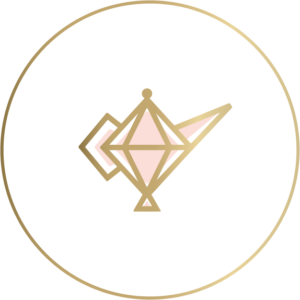Facebook has been a pay-to-play platform for quite some time now. While some may complain about this social media fact of life, it’s not all negative. Not only does the Facebook environment enforce the importance of having a knowledgeable social media team managing ads, it has also created a need for engaging, interactive posts that can cut through a crowded newsfeed. Recently, the platform has begun rolling out an “animated” option for boosted posts. We’ve tested it on a few of our clients with great results! If you’re unsure of how to create one yourself, we’ll show you how to take your boosted posts from static to stellar:
1 Click “Boost Post”
Step one is simply to click the “boost post” option on your content of choice.
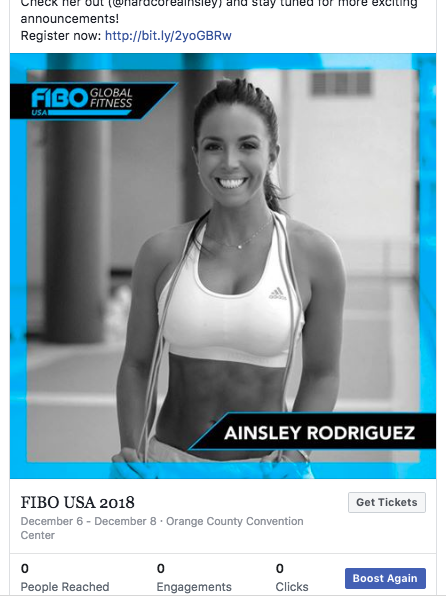
2 Animate Post
If you have the option to do so, you’ll see “animate post” on the top left
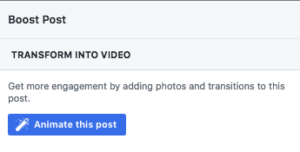
3 Customize
From here, you can take a look at how your new animated post will look on your feed.
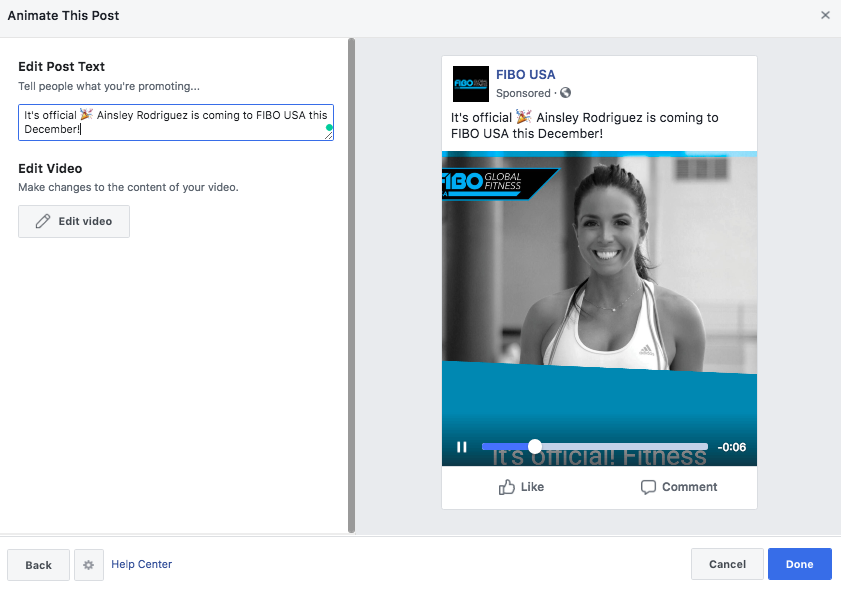
4 Make edits
On the “edit video” section, you can make further customizations – creating a call to action and switching out the image/logo used.
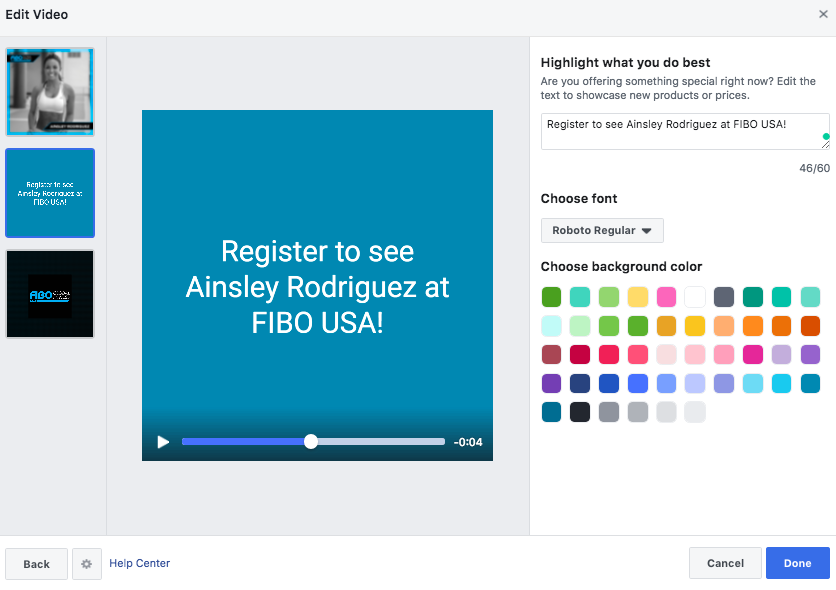
That’s it! You can set your budget and audience like you normally do, and watch your engagement numbers rise! This is the perfect way to take advantage of video on the platform and it doesn’t require extensive editing!
Have you tested out animated posts? Tell us what you thought below!