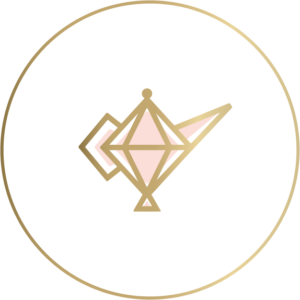The highly-coveted, ever elusive Instagram verified badge was once thought of as merely a myth – a prize gifted by the IG gods, without rhyme or reason. We’ve had many clients ask us to hack their way to verification, but there really was no way to do so – until now.
In a move to increase transparency, Instagram has now formally added a “request verification” button to their platform. Wanna jump on the chance to finally bring home the blue badge? Here’s how:
Set it up
Make sure your app is updated. Head to the “settings” portion of your brand page and scroll till you see the “request verification” button. Tap away!
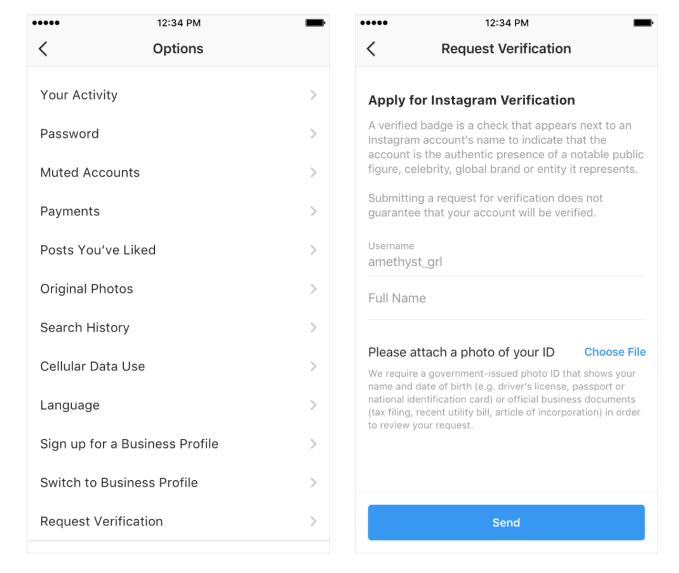
Get legit
Step two – make sure you have documentation to prove that your brand is what you say it is. You’ll need government-issued IDs like a license or passport, or tax bills for your company. This is just to prove to IG that you aren’t a bot or spam account.
Waiting Game
Now all you can do is wait! Apparently, Instagram will let you know whether your request has been approved or denied within thirty days, and even if you get rejected, you’re in luck! The platform allows you to re-submit a request once a month, so if at first, you don’t succeed, just try – try again!
Ultimately, will this new feature lead to a huge increase in verified accounts and brands? The jury’s still out. We’re just happy that we can finally have some say in the matter! Be aware, not all brands/users are able to send requests just yet, as Instagram is rolling it out slowly. If you don’t see the option under settings, wait a bit and check again later.
Have you tried requesting verification yet? If so, let us know how it went below 👇🏼